Support
If you have questions that aren't answered below, or have feedback, complaints, or ideas, please don't hesitate to get in touch via email.
Even if you feel it should be obvious, we'd rather hear from you anyway!
Frequently Asked Questions
-
Calm Calendar copies events from one/many calendars to others, without any identifying information (unless you want those details included). This is especially useful for copying personal and private events into shared work calendars, so your colleagues can know that you're busy but don't get to see why. Fewer meeting conflicts, better separation between work and life.
Also: it works with calendars from Google, Apple, Microsoft Outlook/Exchange, Fastmail and other CalDAV services.
-
Once you've signed up for an account, you can then connect your calendars from whichever providers you need.
The next step is to create a workflow that sets out which calendars should have their events copied, and the destination calendars for those copies. Once you're satisfied with the workflow, enable it to start the synchronisation process.
From that point onwards, events will be synchronised automatically from source calendars to destination calendars. Changes to any events will flow through as well.
Subscriptions
-
Calm Calendar costs just $3.00 USD per month - but every account begins with a free trial so you can confirm it works as you need it to before paying anything.
5% of all revenue is used to support country and culture of First Nations people on the land this service has been built, which is managed by Pay The Rent. Any energy consumed by servers that isn't powered by renewable energy is carbon-offset (though running entirely on renewable energy is the longer term goal). Calm Calendar strives to be a responsible, sustainable business with a conscience.
-
Yes! All accounts are given a 31-day trial - no credit card details required. The trial doesn't even start until you've got a synchronisation workflow set up and enabled - so you can get a sense of how it all works without any time pressure.
-
When the trial finishes, if you haven't yet set up a payment subscription, then any enabled workflows will be disabled - so, events will no longer be copied between calendars. The workflow itself (and calendar accounts) will remain in place so you can easily re-enable the synchronisation once you've added your credit card details.
-
Yes! You can create an organisation subscription with one of two modes: invite-only, where you share a unique link with only the people you wish, or fully automatic, where anyone belonging to your Microsoft Exchange/Office365 organisation or Google Workspace organisation can choose to join your managed subscription.
The cost per person remains the same, but it's all paid for using the single subscription, with quantities adjusted on a pro-rata basis as people subscribe and unsubscribe.
Calendar Accounts
-
Calm Calendar currently supports calendars from Google/GSuite, Apple, Microsoft (both Outlook and Exchange), Fastmail, and almost any other CalDAV service (Zoho is the one known exception).
If you use a different calendar service, please do get in touch and we'll see what can be sorted out!
-
Unfortunately Zoho's CalDAV support is extremely limited, and there doesn't seem to be any way around some of those limitations. Their API is also too limited (in different ways). I have contacted their team to see if any of these issues can be addressed, but at the time of writing there's been no response.
If you would like to see this change, you're welcome to reach out to the Zoho folks as well - though even if you do feel quite (understandably) frustrated by this, please be polite.
-
Yes! Calm Calendar is built with multiple calendar support in mind. Make sure you're signed into Calm Calendar (either with your own email and password, or via a Google or Microsoft account), and then head to your accounts page to connect further accounts.
-
You can delete one of your accounts on your details page, and then associate that calendar provider with your remaining account.
-
Calm Calendar requires the ability to read and write events to your calendars, so we can insert copied events as required. Read-level access to your calendars is also needed (so we can list the available calendars when composing a workflow). Calm Calendar will also request your user details via Microsoft/Google OAuth connections to reliably and consistently associate your calendar provider details to your account.
In the case of Microsoft accounts, Calm Calendar requests read-only access to Outlook/mailbox settings. This is to obtain the list of categories in your account (to give you the opportunity to have event copies attached to a specific category).
-
We can definitely see that having read-only access to some calendars (provided they're only used as workflow sources - not destinations) would be useful - and extra secure. We don't yet support this, but it's on our list of future features to add - so hopefully it'll all be sorted soon!
-
If the administrators of your Exchange/GSuite account have limited calendar access with third-party services (such as Calm Calendar), then yes, their approval is almost certainly required. We're aiming to make this as streamlined as possible for customers and admins - please let us know if you have suggestions on how to improve this. Also, see the next question for Microsoft-specific suggestions.
-
When you go through the initial connection process, you will need to request permissions from an administrator. Once they've provided approval, make sure you use the "Confirm via Microsoft" button on the new account page to finish establishing the connection.
If you see a message from Microsoft saying that you need admin approval, but it only allows the administrator to sign in (rather than you requesting access), as per below, then unfortunately you'll need to reach out to your administrator to resolve this.
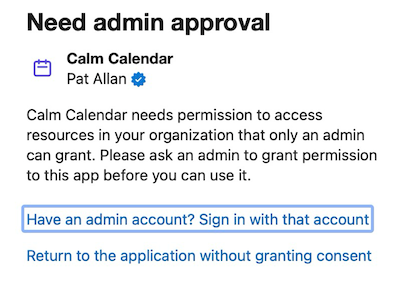
They will need to alter the "Admin consent requests" settings to allow users to request access. (Within Entra, these settings can be found in "Enterprise Apps" 👉 "Consent and Permissions" 👉 "Admin consent settings".) The settings below it should also be adjusted as per the administrator's preferences.
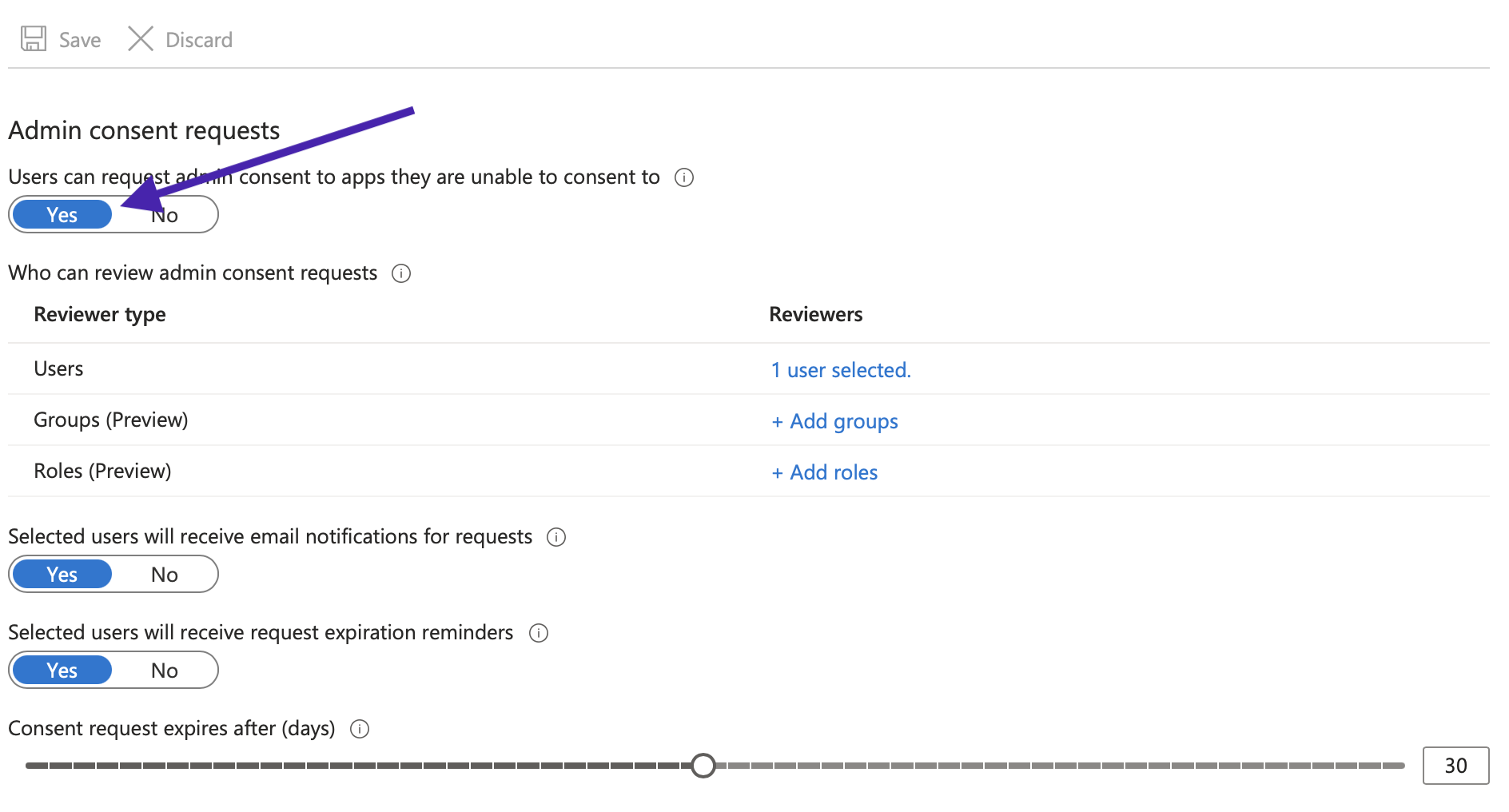
If this still isn't working for you, please do get in touch - figuring out the exact situations where there are issues is tricky, so your assistance would be greatly appreciated!
Workflows and Synchronisation
-
A Calm Calendar workflow sets out the rules by which events are copied between calendars. You can choose whether identifying information (name and location) are included, which calendars to copy events from (also known as source calendars), which calendars to copy events to (also known as destination calendars), and which days/hours to filter copied events by.
A workflow can be set up, but only when it is enabled does the synchronisation occur (and from that point, it'll continue automatically as events are added, changed, or removed). You can also disable a workflow to temporarily stop the synchronisation process - and re-enabling will catch up on any changes.
-
By default, Calm Calendar will copy only the event times (and any related recurring information), and put in a placeholder name of "Private Event". This is perfect for situations where the destination calendar is publicly accessible (or shared with colleagues), but you don't want the copied events to provide any context.
However, you can choose to include the event name and location details if you wish.
Event attendees are never copied, and reminders are also removed where possible - Microsoft calendars are the exception to this rule, as the default reminders for a calendar are always applied to new events. This limitation is something only Microsoft can control, unfortunately.
-
Calm Calendar only copies events marked as 'busy' (as opposed to 'free'), that happen in the future, and in the case of Google event invitations from others: that have been accepted (rather than unconfirmed or 'maybe' responses). Recurring events that have begun in the past but continue into the future will be copied as well.
-
This depends on the provider of the source calendars (which events are copied from). For Google and Microsoft source calendars, updates should flow through within a minute or so. Other providers (such as Apple and Fastmail) are a touch slower, but will be synchronised every 10 minutes.
-
Yes! To do this, you will need to disable and delete the workflow which copied them. Once this is done, the copies will then be deleted (it may take a little while, depending on how many there are). Original events will never be modified or deleted by Calm Calendar.
-
Calm Calendar will only copy events that it has not created itself - so, synchronised events won't be on-copied to other calendars.
Security and Privacy
-
Let's be clear: Calm Calendar takes privacy and security extremely seriously. No data is shared or sold with third-parties.
Only data that is essential to perform synchronisation is stored - so, event times, names, locations, attendees and any other finer details are not kept, only event and calendar identifiers. Calendar account details and OAuth credentials are encrypted within the database, which is on top of the data being encrypted at rest generally.
-
Calendar data is very personal, and should be handled with security and privacy in mind. This ties into the EU's GDPR requirements and similar legislation in other countries. As part of that we need to be clear where data is handled, and that customers consent to this - so we err towards requiring confirmation more often rather than less.
In the longer term the goal is to have data stored outside the US (perhaps within Europe). However, the current balance of keeping hosting costs reasonable and not too complicated means the pragmatic choice in the initial stages of this service is within the US. The hosting approach at this point in time is using Render on top of Google's Oregon data centre, which is almost entirely powered by renewable energy sources.